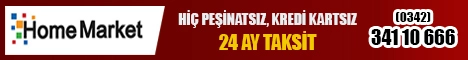Gaziantep FK ile Trabzonspor, Süper Lig'in 32. haftasında Gaziantep Kalyon Stadı'nda karşı karşıya geliyor. Son 2 haftada galibiyet alamayan bordo-mavililer, Gaziantep FK karşısına mutlak 3 puan parolasıyla çıktı.
İKİ TAKIMIN EKSİKLERİ
Gaziantep'te Mendyl ve Börven sakatlıkları, Djilobodji ise cezası nedeniyle oynayamayacak. Trabzonspor'da Siopis, Bakasetas ve Djaniny kart cezaları nedeniyle kadroda olmayacak. Trondsen ise sakatlığı nedeniyle Gaziantep karşısında sahada olamayacak.
İŞTE İLK 11'LER
Gaziantep FK: Günay, Tosca, Caulker, Ertuğrul, Kitsiou, Doğan, Furkan, Maxim, Sagal, Muhammed, Figueiredo
Trabzonspor: Uğurcan Çakır, Bruno Peres, Hüseyin, Hugo, Denswil, Hamsik, Dorukhan, Visca, Abdülkadir, Nwakaeme, Cornelius