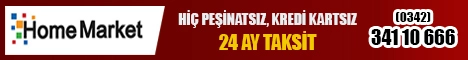Göztepe, TFF 2. Lig Beyaz Grup ekiplerinden Nazilli Belediyespor’la yarın hazırlık maçında karşı karşıya gelecek. Gürsel Aksel Stadyumu’nda oynanacak müsabaka saat 15.00’te başlayacak.
Trendyol 1. Lig ekiplerinden Göztepe, devre arasının girmesiyle birlikte yoğun bir şekilde antrenmanlarını sürdürürken bu boşluğu değerlendirip hazırlık maçlarına start verecek. İzmir ekibi, lig arasındaki ilk hazırlık maçında TFF 2. Lig Beyaz Grup ekiplerinden Nazilli Beledyespor’la İzmir’de kozlarını paylaşacak. Konuyla ilgili sarı-kırmızılı kulüpten yapılan açıklamada, “Göztepe’miz, 7 Ocak Pazar günü saat 15.00’te Nazilli Belediyespor ile hazırlık maçı oynayacak. Karşılaşma evimiz Gürsel Aksel Stadyumu’nda taraftarlara kapalı olarak oynanacak” ifadelerine yer verildi.