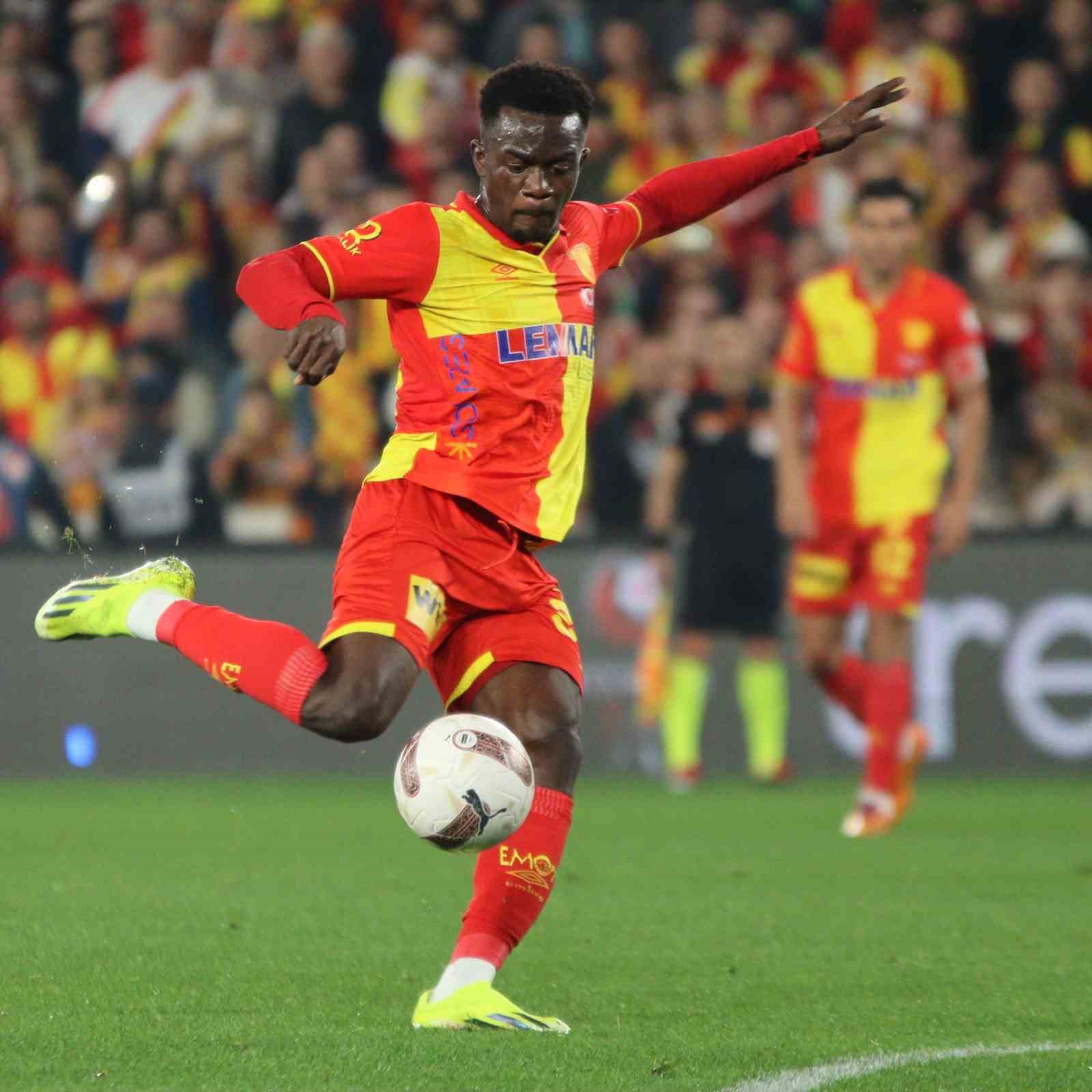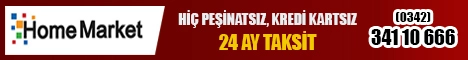Trendyol 1. Lig’in 27. haftasında Göztepe, evinde Ankara Keçiörengücü ile karşı karşıya geldi. Maçın ilk yarısında her iki takımın da gol pozisyonları bulmasına rağmen fileler havasız kaldı. İkinci yarıda da eşitlik bozulmadı ve mücadele 0-0 sona erdi. Maçın 14. dakikasında Ogün'ün pasında Yalçın'ın vuruşunda top dışarı çıkarken, 18. dakikada Taha'nın kafa vuruşu direkten döndü. İkinci yarıda ise Romulo'nun şutu direkten döndü ve Göztepe gol şansını kullanamadı. Hakemler Mustafa Kürşad Filiz, Oğuz Kağan Çalışır ve Mahmut Gülle yönetimindeki maçta sarı kartlar da çıktı. Göztepe'de Turgay Gemicibaşı, Keçiörengücü'nde ise Ahmet Kesim sarı kart gören oyuncular oldu.
Göztepe: Lis, Ogün, Taha, Heliton, Ümit, İsmail, Yalçın, Dennis, Turgay, Messaoudi, RomuloKeçiörengücü: Metin, Uğur, Ahmet, Arda, Muharrem, Mikail, Şahverdi, Selim, Jurgen, Ariyibi, DembeleMaç sonunda her iki takım da 1 puana razı oldu ve ligdeki yerlerini korudu. .