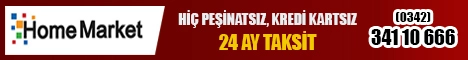TFF 2. Lig Kırmızı Grup’un ilk hafta karşılaşmasında 24Erzincanspor, sahasında İnegölspor’u 1-0 mağlup etti. Hakemler: Hakan Ülker, Kürşathan Akın, Oğuz Akyüz
24 Erzincanspor: Hüseyin Koç, Kamil İçer, Furkan Işıkdemir, Ziya Alkurt (Enes Yılmaz dk. 83), Çınar Tarhan (Furkan Sağman dk. 75), Ali Altınöz (Bahadır Taşdelen dk. 46), Muhammed Enes Yılmaz (Kubilay Yılmaz dk. 90+1), Yusuf Onur Arıkan, İlker Günaslan, Hasan Kaya (Özkan Yiğiter dk. 46), Gençer Cansev
İnegölspor: Bekir Sevgi, Muhammed Samet Karakoç (Furkan Özyapı dk. 83), Niyazi Batuhan Salman (Serhat Baştan dk. 61), Mete Sevinç, Cengiz Ötkün, Kadir Turhan, Uğur Utlu, Emre Toptan, Erkan Arda Çağdaş, Okan Deniz, Mustafa Batuhan Altıntaş (Uğur Mustafa Türk dk. 67)
Gol: Muhammed Enes Yılmaz (dk. 66) (24Erzincanspor)
Sarı kartlar: Kubilay Yılmaz (24Erzincanspor), Mustafa Batuhan Altıntaş, Kadir Turhan (İnegölspor)