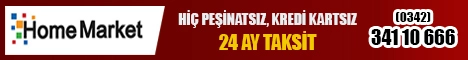TFF 3. Lig’in 27. haftasında Aliağaspor, sahasında Ayvalıkgücü Belediyespor ile golsüz berabere kaldı. Hakemler: Enes Kanpara, Ali Kılıç, Furkan Ata, Oğuzhan Çalışkan
Aliağaspor FK: Ahmet Pekgöz, Oktay Kancı, Yasin Tosun (Mithat Yaşar dk. 65), Emirhan Karagülle, Berkay Görmez (Enes Bakal dk. 65), Berke Bıyık, Mehmet Uysal (Ahmet Uzun dk. 86), Oğuzhan Yıldırım (Hakan Demir dk. 78), Doğukan Nelik, Necati Özdemir, Hasan Çelik
Ayvalıkgücü Belediyespor: Taner Tamince, Serhat Hürriyet, Oğuz Aksoy, Polat Güren, Yunus Emre Aydemir (İlker Cihan dk. 87) , Tugay Yıldırım, Recep Pekgöz, Hamit Kurt (Yasin Eratilla dk. 90+3), Melih Turğut (Hasan Küçük dk. 46, Gökhan Hüner dk. 90+2), Davut Babur, Ali Habeşoğlu (Akın Arıcan dk. 86)
Sarı kartlar: Yasin Tosun (Aliağaspor FK), Melih Turğut, Serhat Hürriyet, Yunus Emre Aydemir, Recep Pekgöz (Ayvalıkgücü Belediyespor)